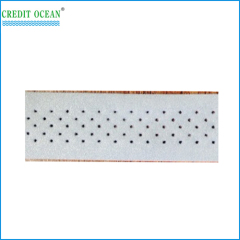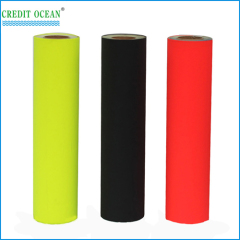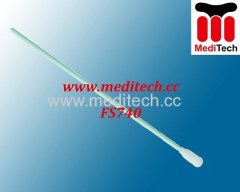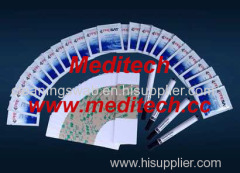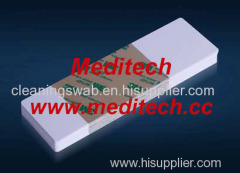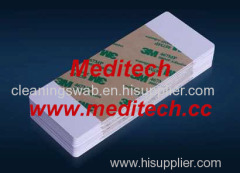|
Meditech Technology Co., Ltd
|
cleaning business cleaning card
| Place of Origin: | Guangdong, China (Mainland) |
|
|
|
| Add to My Favorites | |
| HiSupplier Escrow |
Product Detail
You need to know how to clean HP printer rollers to keep your printer in good working order. Proper cleaning of the printer and the rollers will help
How to Clean Laser Printer Print Heads Step 1: Remove the power cord from the electrical outlet. Open the printer cover and expose the printer rollers. Step 2: Remove the paper from the "in" tray and any paper you may have in the "out" tray. Step 3: Hold the wet cloth against the first roller with one hand and use the other hand to manually turn the roller. Step 4: Replace the paper in the in tray. Plug the printer in and print a test page. The rollers should take the paper from the in tray. If not, repeat the process in Step 3 to make sure you remove all of the dirt.
Company:
MEDITECH TECHNOLOGY CO,. LTD
Address:
226 Xinpo Road, Potoubei, Ailian Community,
Longcheng Street, Longgang District,
Shenzhen, 518172
Guangdong Province, China
Phone : (86)755-28690225
Fax: (86)755-28646977
E-mail: john@meditech.cc
Skype: meditech.cc
Cleaning Cards www.meditech.cc
Cleaning Kits www.meditech.cc
Skype: meditech.cc
QQ: 2062845213